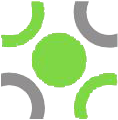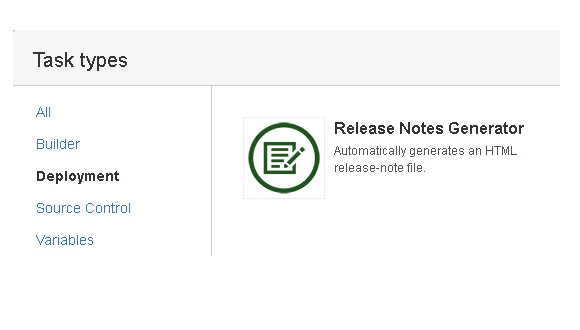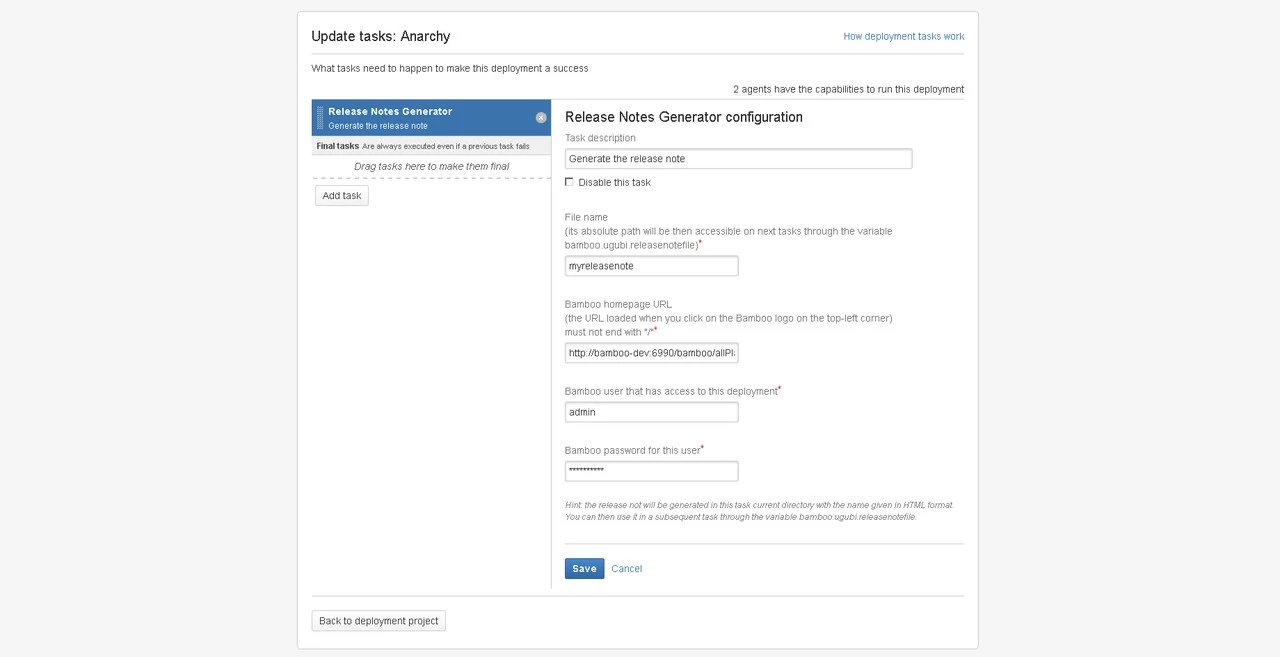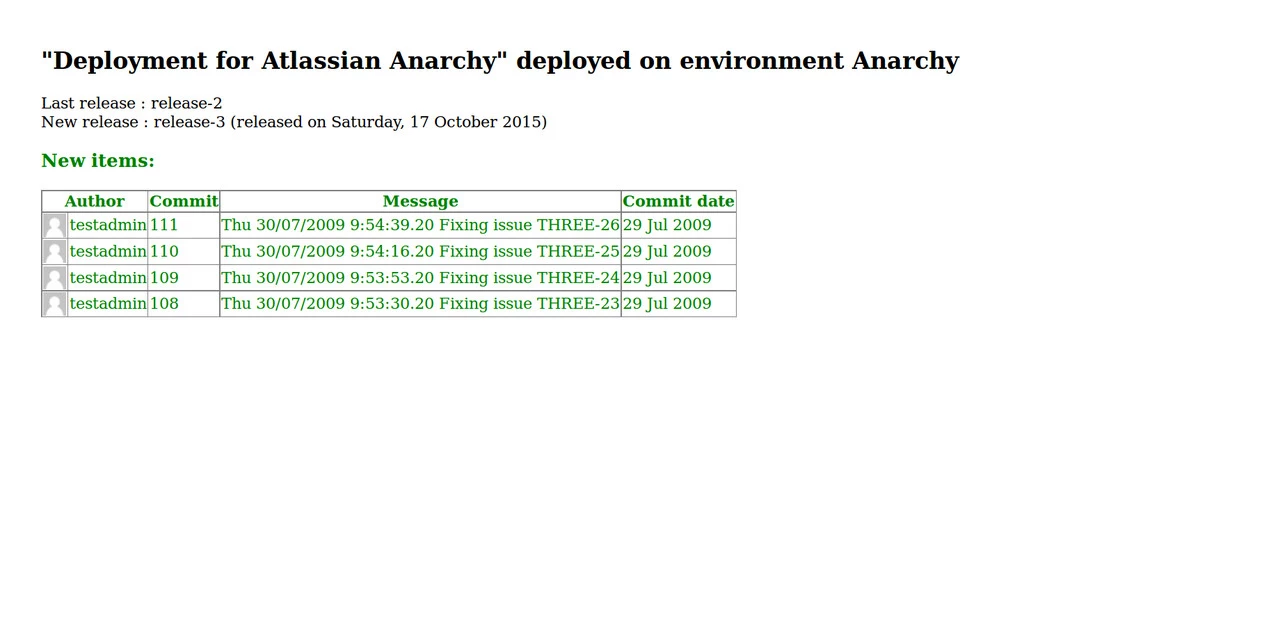- Login to Bamboo
- Go to deployment projects
- Open and edit your deployment project
- Add a new task
- Select “Release Notes Generator” task

- Fill the required parameters
- File name: the name (without extension) of the final HTML file containing the release notes
- Bamboo homepage URL: the link to your Bamboo “all plans” URL (must not end with “/”)
- Bamboo user: the login username that has access to bamboo
- Bamboo login password: the password of the username

- Save
- Go back to deployment project
- Run the deployment
- The release note is then generated in ${bamboo.ugubi.releasenotefile} html file