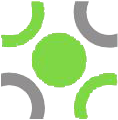How to pin/unpin issues?
To pin issues, you must first open the issue you want to pin, and then click on the button “Pin issue” located on the top navigation bar.
Here is an example:
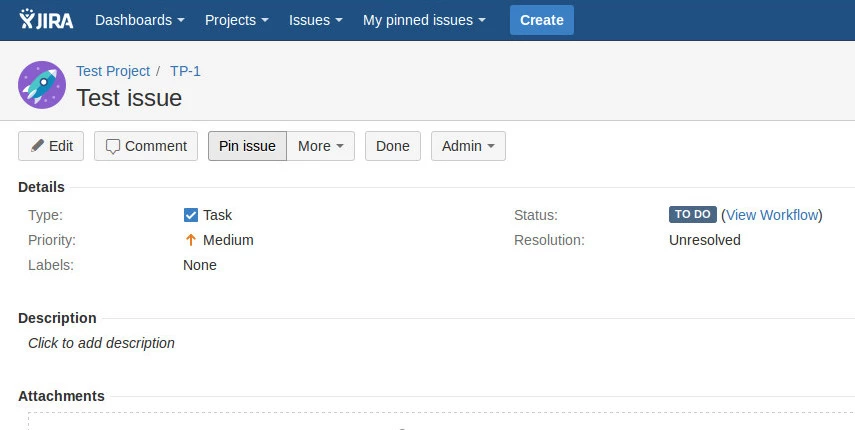
After clicking the button, the issue is then pinned in the main menu section called “My pinned issues”:
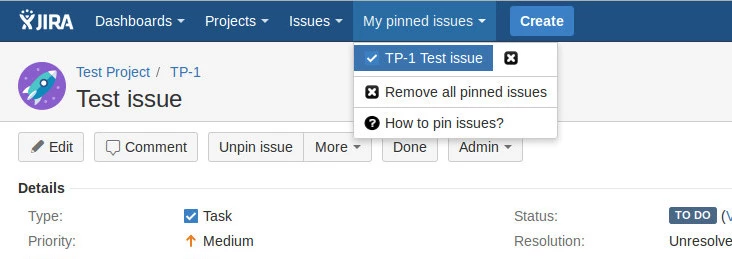
To unpin issues, you can:
- Open the issue, then click on the “Unpin issue” button on the top navigation bar, this will remove the pin on the current issue only
- Click on “Remove all pinned issues” button in the top main menu “My Pinned issues”, this will remove all pinned issues